Linux Mint Default Command Prompt String
William Shotts’ The Linux Command Line is an excellent book. It is written in a tutorial style and very easy to understand. The PDF file of the whole book is freely available online.
Chapter 13 of the book discusses how to customize linux command prompt. The default
command prompt is defined by an environment variable named PS1. The PS1 is
defined as a long string in Linux Mint (or Ubuntu). See the screenshot below:
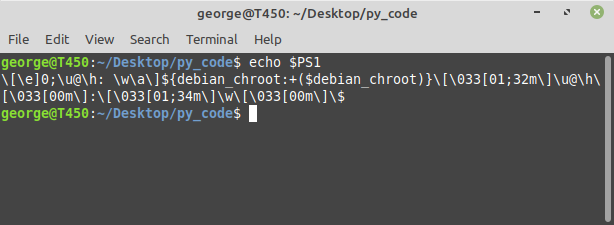
The PS1 string can be divided into three parts:
\[\e]0;\u@\h: \w\a\]
${debian_chroot:+($debian_chroot)}
\[\033[01;32m\]\u@\h\[\033[00m\]:\[\033[01;34m\]\w\[\033[00m\]\$
It is a little hard to understand the PS1 string even after reading the book chapter.
A few Google searches find other people are also asking the meaning of the string,
and it has already been answered by someone.
\[\e]0;\u@\h: \w\a\]sets the title bar of terminal\[starts a series of one or more non-printing characters\e]0;is for setting terminal title,\eis the same as\033\u@\h \wmeans username@hostname and working directory\amarks the end of the title\]ends non-printing characters
${var:+value}means if$varis defined; then usevalue; else do nothing. Thedebian_chrooton the second line is defined in the/etc/bash.bashrcfile (discussed later in this article).\[\033[01;32m\]\u@\h\[\033[00m\]:\[\033[01;34m\]\w\[\033[00m\]\$is the actual command prompt\033[01;32mis for color light green (Table 13-2 in the book)\033[00mturns off color\033[01;34mis for color light blue
The variable debian_chroot is defined in the /etc/bash.bashrc file as:
if [ -z "${debian_chroot:-}" ] && [ -r /etc/debian_chroot ]; then
debian_chroot=$(cat /etc/debian_chroot)
It means that if the variable $debian_chroot is empty and the file /etc/debian_chroot
is readable, the variable is assigned the content of the file.
Most explanations above are from two askubuntu web pages: question 404341 and question 372849.